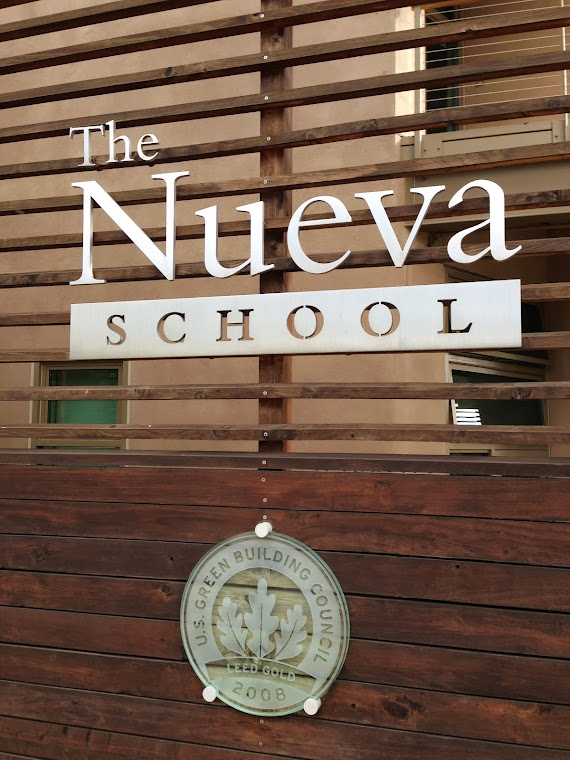Though were given some pretty awesome journals to take notes in, I feel it beneficial to throw some of my notes, take-homes and reflections from my time at the Design Thinking Institute at the Nueva School that I have so graciously been offered.
Immediately, there is incredible sub-opportunities here to pick the minds of some pretty amazing teachers from around the world. Already I have learned about a project management conference that takes place in Atlanta called FUSE. I am also waiting for an introduction to the third grade teacher here at Nueva to learn more about using a one for one iPad program in the classroom. This is something I am completely interested in, as the third and fourth grades are going to this at my school next year.
It seems so far that our focus is that Design Thinking promotes SEL. SEL stands for Social Emotional Learning. This is building empathy in our kids. This is done through finding needs of others and creating/developing products to help others. The most glaring area I feel this can be adapted is with our Service Learning project with the Lincolnia Senior Center. Rather than just visiting our friends there, are the projects that our students can do to help fulfill needs of the people there?
The morning brought some really fun activities to promote SEL. I'll get into the specific in's and out's of these activities later. What they really promoted was empathy for our students and their struggles and how important it is to understand that people often assume they are communicating clearly, yet that is not usually the case. It also showed us how uncomfortable it is for someone not to get "listening feedback" when they are speaking. Finally, the activities promoted teamwork and togetherness.
Most recently we have began our first Design Thinking project with designing the perfect wallet for our teammate. We interviewed our partners to uncover the true needs of the wallet. Making this "need statement" is perhaps one of the trickiest things to do so far. The model they gave us was: (User) needs a wallet that (User's Need) because..." This is where you fill in the reasoning behind the need, avoiding using the word "and", instead forming a second, or third need statement as necessary. The important thing to remember is not to use "and" in the statement. Instead, come up with many different need statements and pick your favorite.
That's it so far...we're about to get started once again. More to come!